Getting Started with Native Object Store
Wherever you are on the cloud object store adoption curve, Teradata Vantage 2.0 aaS can be used to access AWS-S3 & Azure Blob object stores easily & on demand.
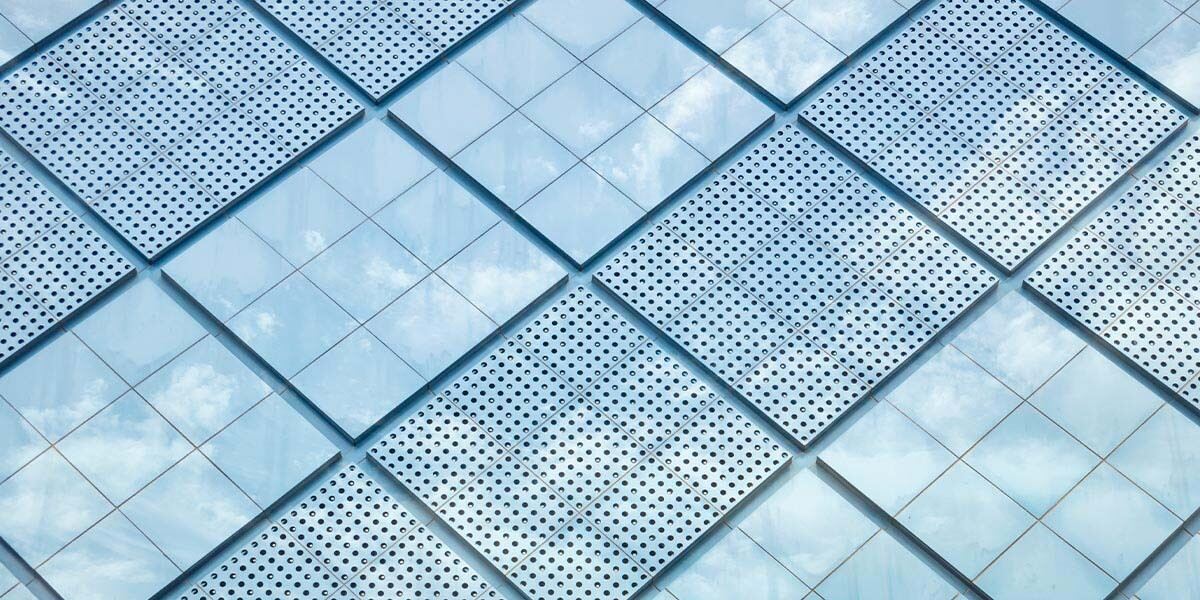
Over the past few years, the adoption of cloud object store services like AWS-S3 and Azure Blob has exploded largely because these services are simple to use, low maintenance, cost effective, and scale easily. If you are like most Teradata customers, you’ve also been experimenting with cloud object stores to determine how they can best fit into your enterprise IT ecosystem and support your business. Indeed, you may have even gone so far as to develop an entire corporate data lake strategy based on cloud object stores.
Wherever you are on the cloud object store adoption curve, I’m pleased to announce that Teradata Vantage 2.0 aaS on AWS and Azure is generally available as of July 7, 2020. It can be used to access AWS-S3 and Azure Blob object stores easily, on demand, and in a way that is completely transparent to applications and end users. With this new, no additional charge capability that we call Native Object Store, Vantage users can explore JSON, CSV, or Parquet format data in any AWS-S3 bucket or Azure Blob container that they’re authorized to access using their existing SQL skills and preferred tools.
Gain New Business Value From Native Object Store
Vantage with Native Object Store reads the data where it lives–in the object store–at query time, thereby eliminating the need to replicate any data.
What this means from a business value perspective is that Native Object Store enables your enterprise to:
- Instantly bring the power, parallelism, and scalability of Teradata Vantage to your cloud object store-based data lake, dramatically accelerating the time to insight for both new and existing analytics use cases
- Eliminate the data silo and skill barriers that end user analysts typically face when trying to ad-hoc explore or correlate semi-structured data in a cloud object store with relational data already in Vantage
- Improve compliance with data retention mandates by making it easy to search vast volumes of cold data that have been archived to a low cost, always online cloud object store
- Radically simplify new and existing data load workflows by allowing administrators and other users to rapidly ingest massive volumes of JSON, CSV, or Parquet data from a cloud object store into relational tables in Vantage with a single INSERT/SELECT command
- Directly access IoT sensor, web log, and other rich datasets that have been shared by way of an AWS-S3 bucket or Azure Blob container by a third-party business partner or vendor
Proven Results in Real-World Use Cases
Crucially, Native Object Store was developed in close collaboration with dozens of Teradata customers and partners that provided invaluable input and feedback about their use cases and requirements through our extensive alpha and beta programs. As a result, I am highly confident–and you can be too–that Native Object Store is the real deal.
For example, one customer reported a 98 percent speed-up using Native Object Store to ingest CSV format data from AWS-S3 into Vantage versus its existing data load workflow. Another customer was able to use Native Object Store to search millions of rows of Parquet format archive data on Azure Blob using the exact same SQL as when the data was in Vantage relational tables. Yet another customer built a near-time dashboard in Tableau that used Native Object Store to read complex JSON format data as it was streamed to AWS-S3.
Experience Vantage With Native Object Store Using Sample Code
Now it’s your turn to try Vantage with Native Object Store. To help you get started, we’ve created a Getting Started Guide with sample code that will work from any Teradata Vantage 2.0 aaS for AWS or Azure environment. Simply setup a test AWS-S3 bucket or Azure Blob container with the provided sample data (you may need your cloud administrator to help with this) and you can copy-and-paste the sample code into your favorite SQL editor to experience Native Object Store firsthand. If you don’t have an environment yet and can’t wait to see Native Object Store in action, here’s a short demo video showing how Native Object Store can be used to load data into a local table. Once you’ve run a few samples, feel free to modify the sample code to run against your own data.
For database administrators, we’ve also created a Native Object Store Orange Book (sign in required) that provides comprehensive details on setup, administration, query optimization, security controls, diagnostics, workload management, and much more. Be sure to read this book and keep it handy as you embark on your Native Object Store journey. Also, be sure to review the release notes for any Native Object Store specific updates.
To learn more about getting started with Teradata Vantage with Native Object Store, discuss applicability of Native Object Store for your use case, or to arrange for a live demo, contact us.
Stay in the know
Subscribe to get weekly insights delivered to your inbox.
